- Launch https://backyardultra.com/ and click Login

2. Login with your email and password emailed to you. If the password given to you didn’t work, please choose the Forgot your password? option and enter the email address where you received the invite to edit the race.
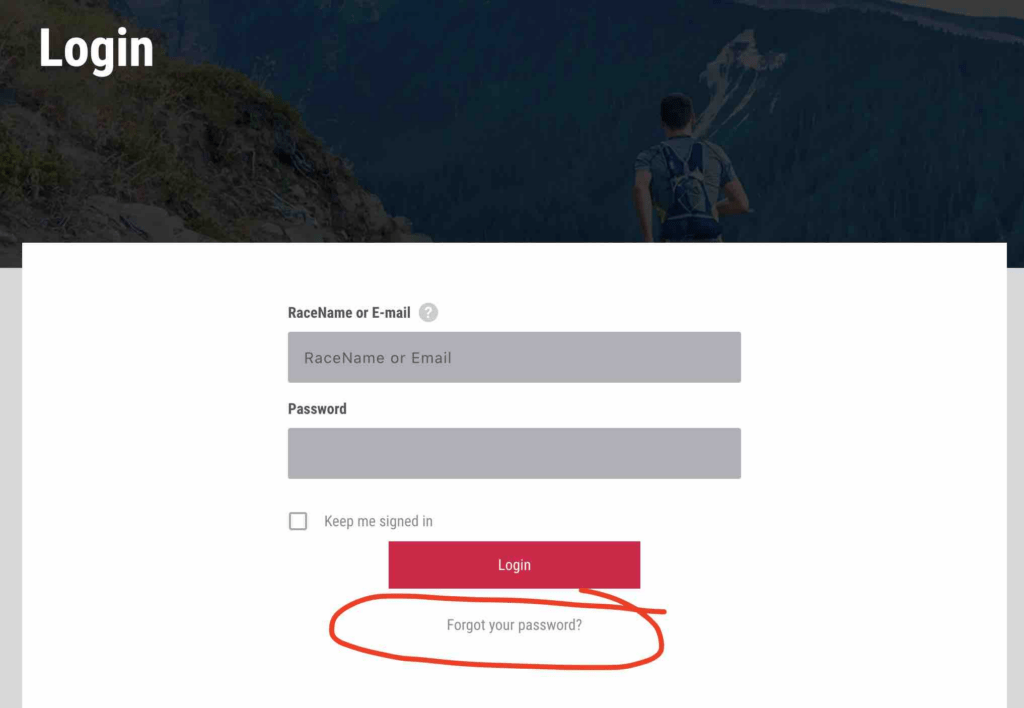
3. Once you login is successful, please click on ‘Races’ on the left hand side menu. Hover over your Race Name which will bring the options to ‘Edit’. Click ‘Edit’.
(Please change the default password to a password of your choice)
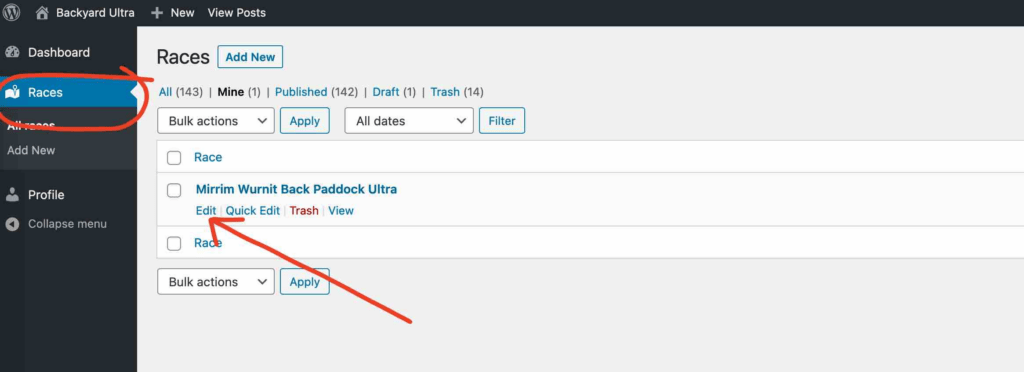
4. We have populated this page with as much details as possible. Please update the Banner Image and edit all the fields with the most up to date information as possible.
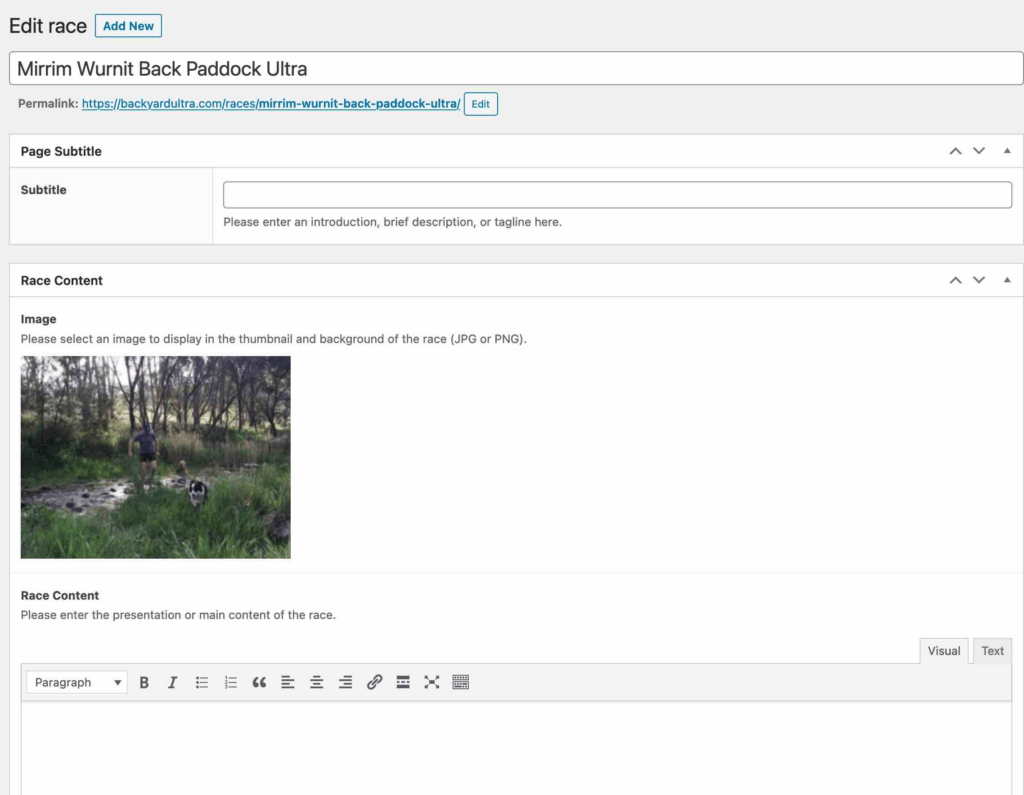
5. Please complete the fields with all necessary details.
6. If are a Race Director who organizes more than one Backyard Ultra, please add your races by clicking on “Add New”.
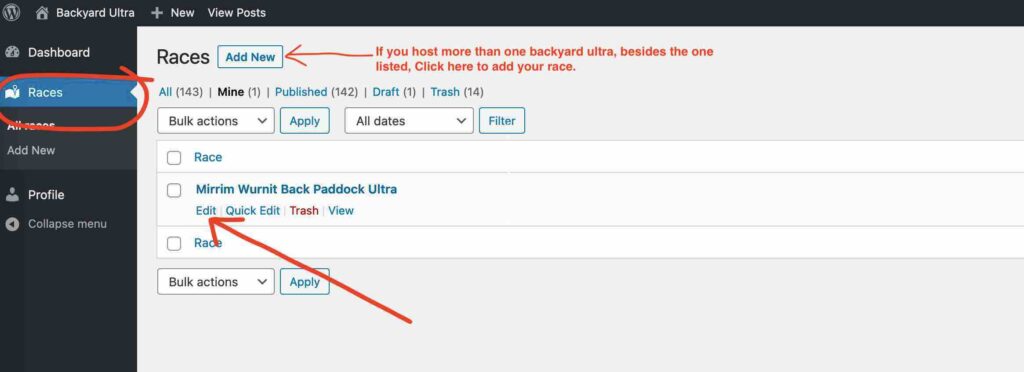
7. For any questions:
a. If your race is in the EU region, please contact Marcus: marcus@swedenrunners.se
b. for US, Non-EU and all other regions, please contact Laz drystoneman@hotmail.com

